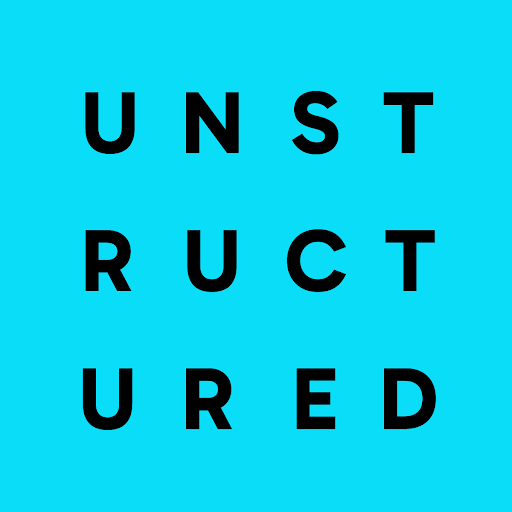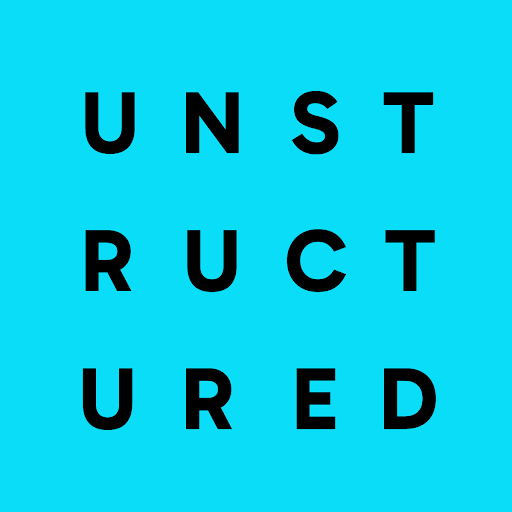The following information applies only to Unstructured organizational accounts, which are
available only for Unstructured Team and Enterprise accounts. To upgrade from an Unstructured Starter account
to a Team or Enterprise account, contact your Unstructured sales representative, or
email Unstructured Sales at sales@unstructured.io.
Organizational account roles
Organizational account roles include:- Super Administrator: Has access to all permissions, and has access to all resources created in an organization.
- Account Member: Able to be added to workspaces with a workspace role.
- Billing Administrator: Only able to view billing information and usage.
| Permission | Super Administrator | Account Member | Billing Administrator |
|---|---|---|---|
| Organizational account management | |||
| Can add members to the account | Yes | No | No |
| Can remove members from the account | Yes | No | No |
| Can view members of the account | Yes | No | No |
| Can view an account member’s details | Yes | No | No |
| Can change an account member’s role | Yes | No | No |
| Billing | |||
| Can view usage and costs | Yes | No | Yes |
| Can edit payment information | Yes | No | Yes |
| Workspaces | |||
| Can create workspaces | Yes | No | No |
| Can add members to a workspace | Yes | No | No |
| Can view members of a workspace | Yes | Yes | No |
| Can be added to a workspace | Yes | Yes | Yes |
| Can take actions in a workspace (based on their workspace role) | Yes | Yes | No |
Workspace roles
Workspace roles include:- Viewer: Ability to view all connectors and workflows that exist in the workspace in a read-only capacity.
- Operator: Ability to create, run, schedule, and delete any workflows that exist in the workspace. Can view connectors but cannot create or edit them.
- Developer: Ability to create and edit all connectors and workflows that exist in the workspace.
- Workspace Administrator: Ability to manage users on the workspace (invite, remove or change roles) as well as edit the workspace.
| Resource | Action | Viewer | Operator | Developer | Workspace Administrator |
|---|---|---|---|---|---|
| Workflows | Read | Yes | Yes | Yes | Yes |
| Create | No | Yes | Yes | Yes | |
| Edit | No | Yes | Yes | Yes | |
| Delete | No | Yes | Yes | Yes | |
| Run | No | Yes | Yes | Yes | |
| Schedule | No | Yes | Yes | Yes | |
| Save | No | Yes | Yes | Yes | |
| Duplicate | No | Yes | Yes | Yes | |
| Activate and deactivate | No | Yes | Yes | Yes | |
| Connectors | Read | Yes | Yes | Yes | Yes |
| Create | No | No | Yes | Yes | |
| Edit | No | No | Yes | Yes | |
| Delete | No | No | Yes | Yes | |
| Workspace members | Add members to the workspace | No | No | No | Yes |
| View the workspace’s members | Yes | Yes | Yes | Yes | |
| Remove members from the workspace | No | No | No | Yes | |
| Change the workspace members’ roles | No | No | No | Yes |