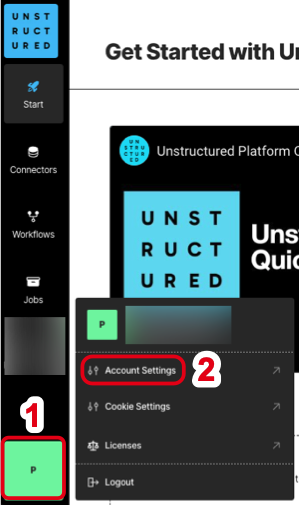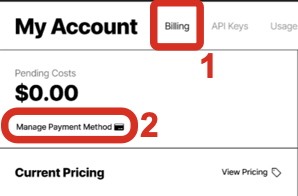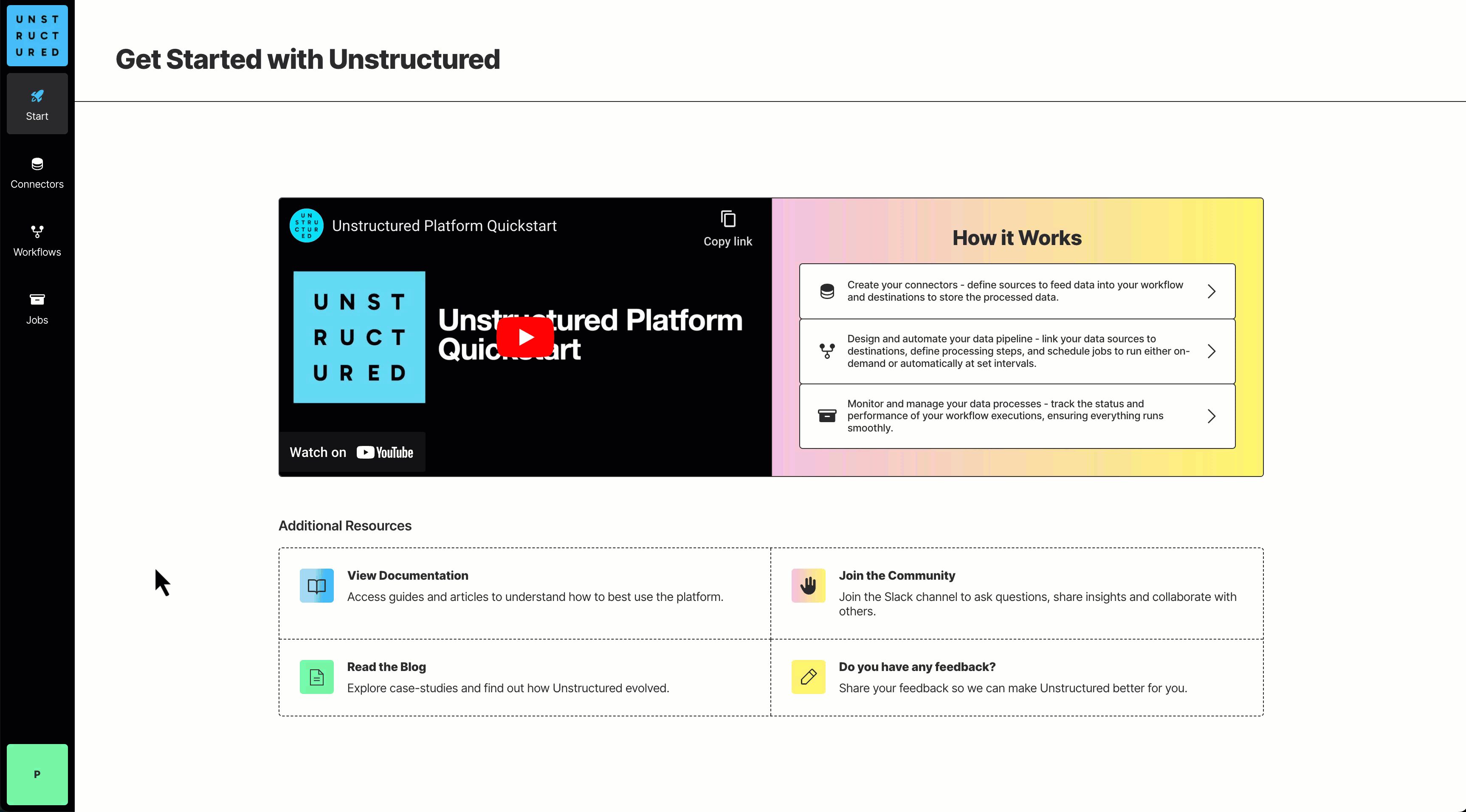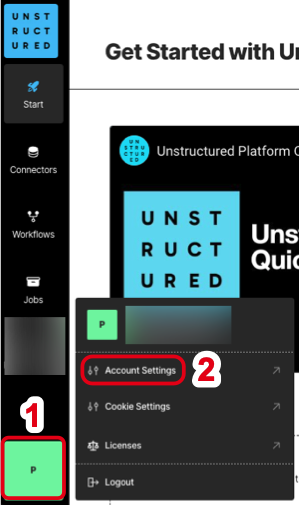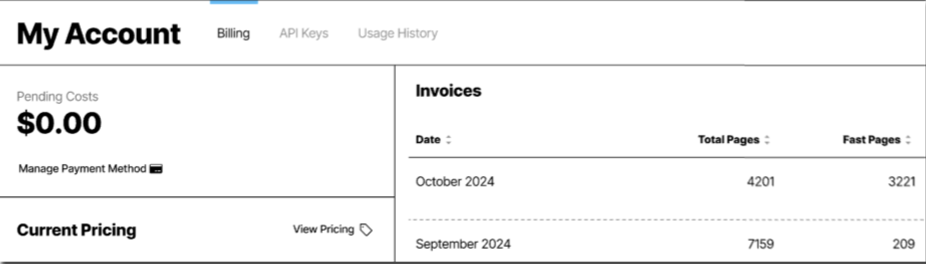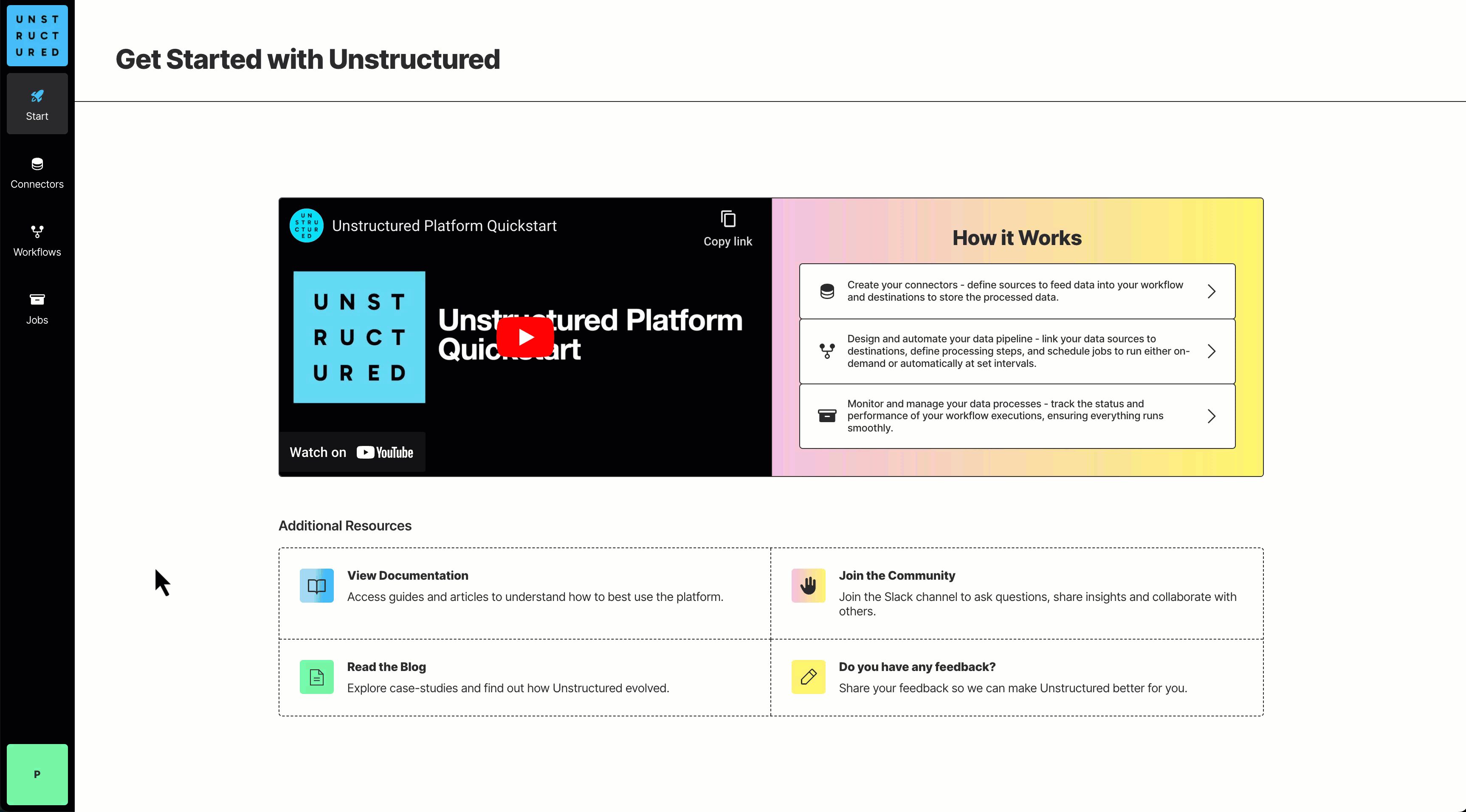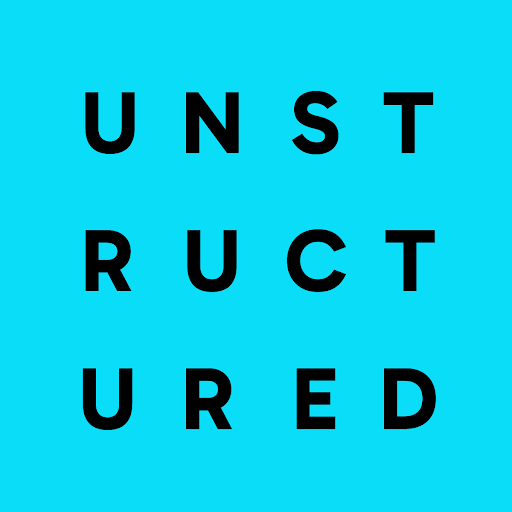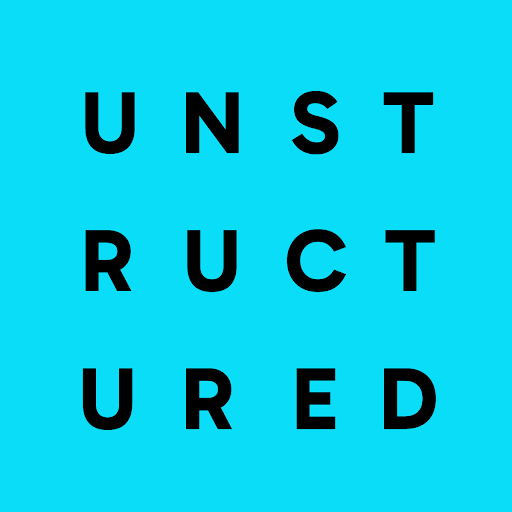Skip to main contentAdd, view, or change payment details
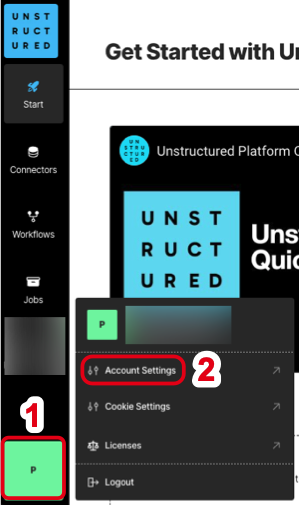
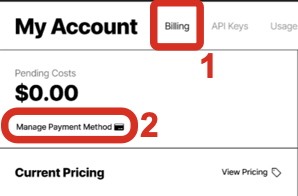
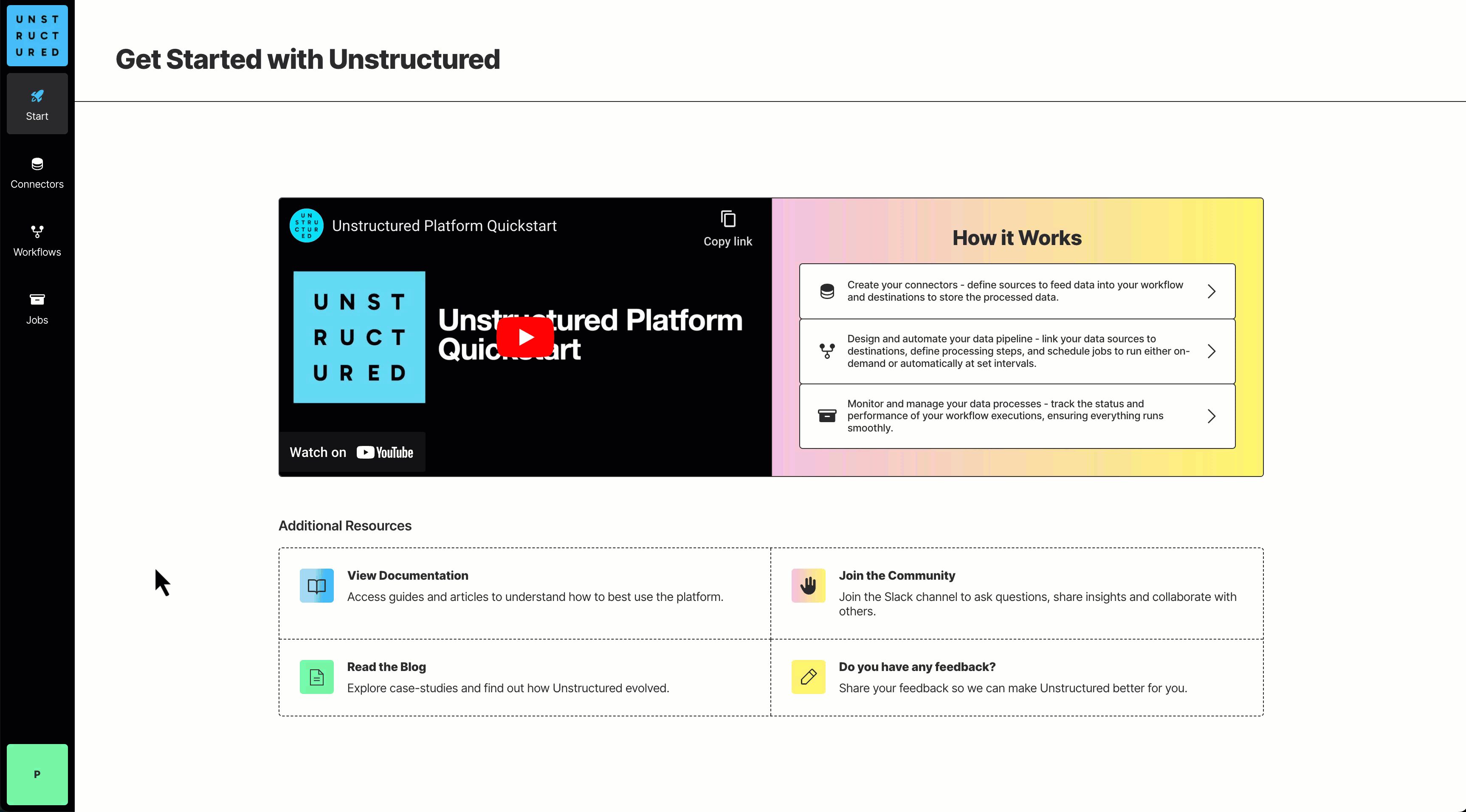
- If you are not already signed in, sign in to your Unstructured account.
- At the bottom of the sidebar, click your user icon, and then click Account Settings.
- Click the Billing tab.
- Click Manage Payment Method, follow the on-screen instructions to enter or update your payment details, and then click Save card.
View billing details
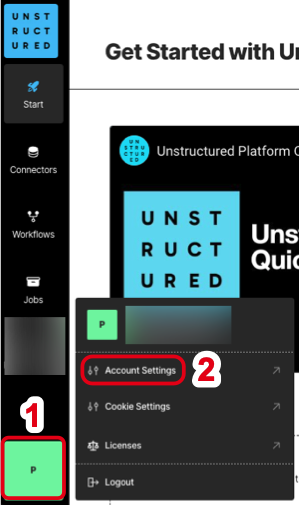
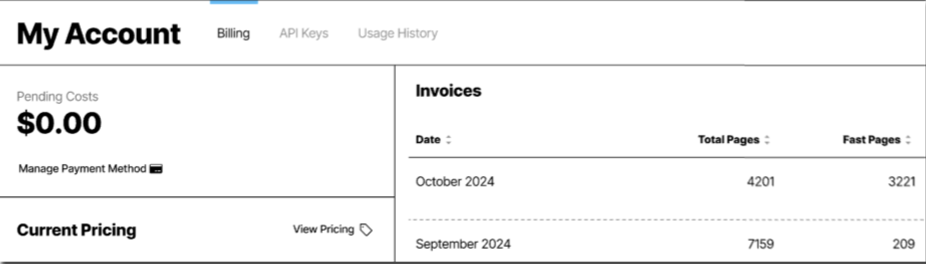
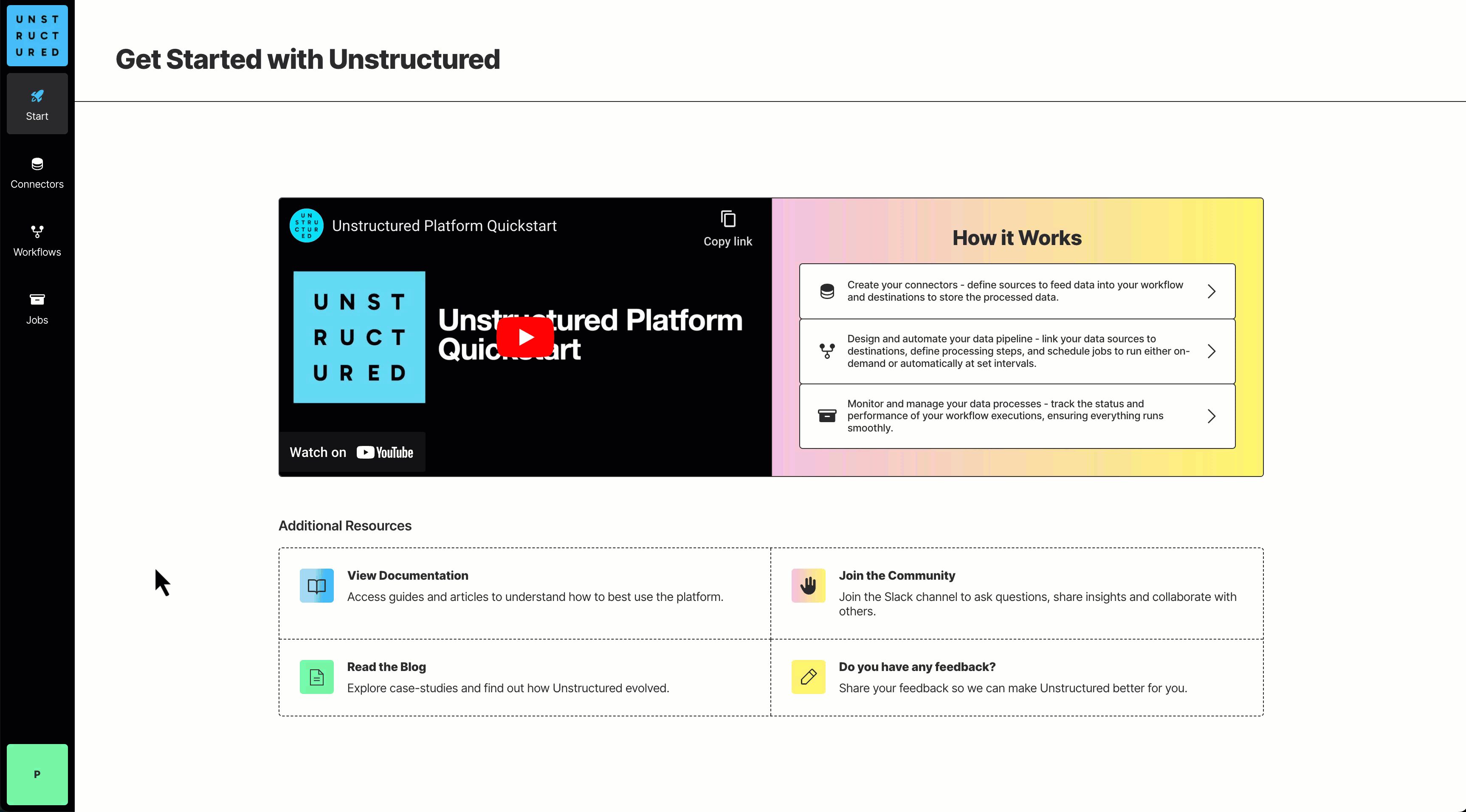
- Sign in to your Unstructured account.
- At the bottom of the sidebar, click your user icon, and then click Account Settings.
- Click the Billing tab. A billing overview for the current month and a list of your billing invoices are displayed.
How is pay-per-page billing calculated?
Unstructured calculates a page as follows:
- For these file types, a page is a page, slide, or image:
.pdf, .pptx, and .tiff.
- For
.docx files that have page metadata, Unstructured calculates the number of pages based on that metadata.
- For all other file types, Unstructured calculates the number of pages as the file’s size divided by 100 KB.
- For non-file data, Unstructured calculates a page as 100 KB of incoming data to be processed.
The Billing tab shows your account’s current billing rate per page.
To complete usage-related tasks in your account, see Account usage.