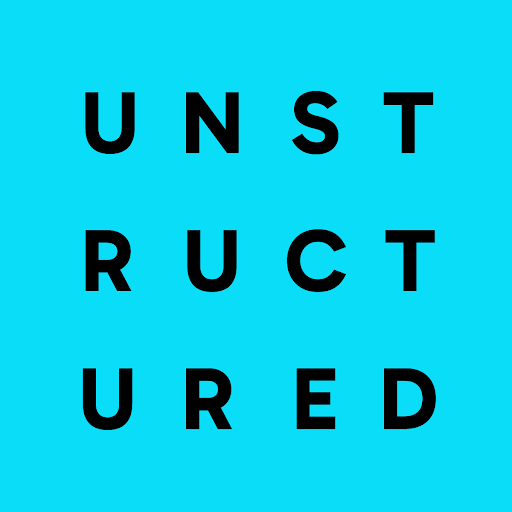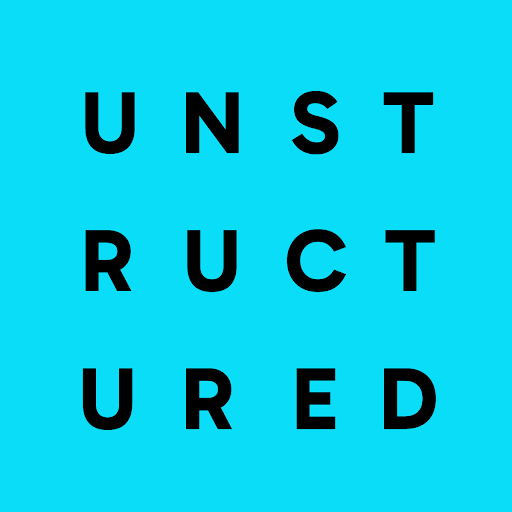If you’re new to Unstructured, read this note first.Before you can create a destination connector, you must first sign in to your Unstructured account:
- If you do not already have an Unstructured account, sign up for free. After you sign up, you are automatically signed in to your new Unstructured Starter account, at https://platform.unstructured.io. To sign up for a Team or Enterprise account instead, contact Unstructured Sales, or learn more.
- If you already have an Unstructured Starter or Team account and are not already signed in, sign in to your account at https://platform.unstructured.io. For an Enterprise account, see your Unstructured account administrator for instructions, or email Unstructured Support at support@unstructured.io.
-
After you sign in to your Unstructured Starter account, click API Keys on the sidebar.
For a Team or Enterprise account, before you click API Keys, make sure you have selected the organizational workspace you want to create an API key for. Each API key works with one and only one organizational workspace. Learn more. -
Click Generate API Key.
-
Follow the on-screen instructions to finish generating the key.
-
Click the Copy icon next to your new key to add the key to your system’s clipboard. If you lose this key, simply return and click the Copy icon again.
- To get a list of available destination connectors, use the
UnstructuredClientobject’sdestinations.list_destinationsfunction (for the Python SDK) or theGETmethod to call the/destinationsendpoint (forcurlor Postman).. Learn more. - To get information about a destination connector, use the
UnstructuredClientobject’sdestinations.get_destinationfunction (for the Python SDK) or theGETmethod to call the/destinations/<connector-id>endpoint (forcurlor Postman). Learn more. - To create a destination connector, use the
UnstructuredClientobject’sdestinations.create_destinationfunction (for the Python SDK) or thePOSTmethod to call the/destinationsendpoint (forcurlor Postman). Learn more. - To update a destination connector, use the
UnstructuredClientobject’sdestinations.update_destinationfunction (for the Python SDK) or thePUTmethod to call the/destinations/<connector-id>endpoint (forcurlor Postman). Learn more. - To delete a destination connector, use the
UnstructuredClientobject’sdestinations.delete_destinationfunction (for the Python SDK) or theDELETEmethod to call the/destinations/<connector-id>endpoint (forcurlor Postman). Learn more.
- Astra DB (
ASTRADBfor the Python SDK orastradbforcurlor Postman) - Azure AI Search (
AZURE_AI_SEARCHfor the Python SDK orazure_ai_searchforcurlor Postman) - Couchbase (
COUCHBASEfor the Python SDK orcouchbaseforcurlor Postman) - Databricks Volumes (
DATABRICKS_VOLUMESfor the Python SDK ordatabricks_volumesforcurlor Postman) - Delta Tables in Amazon S3 (
DELTA_TABLEfor the Python SDK ordelta_tableforcurlor Postman) - Delta Tables in Databricks (
DATABRICKS_VOLUME_DELTA_TABLESfor the Python SDK ordatabricks_volume_delta_tablesforcurlor Postman) - Elasticsearch (
ELASTICSEARCHfor the Python SDK orelasticsearchforcurlor Postman) - Google Cloud Storage (
GCSfor the Python SDK orgcsforcurlor Postman) - IBM watsonx.data (
IBM_WATSONX_S3for the Python SDK oribm_watsonx_s3forcurlor Postman) - Kafka (
KAFKA_CLOUDfor the Python SDK orkafka-cloudforcurlor Postman) - Local (Supported only for
curlor Postman) - Milvus (
MILVUSfor the Python SDK ormilvusforcurlor Postman) - MongoDB (
MONGODBfor the Python SDK ormongodbforcurlor Postman) - MotherDuck (
MOTHERDUCKfor the Python SDK ormotherduckforcurlor Postman) - Neo4j (
NEO4Jfor the Python SDK orneo4jforcurlor Postman) - OneDrive (
ONEDRIVEfor the Python SDK oronedriveforcurlor Postman) - Pinecone (
PINECONEfor the Python SDK orpineconeforcurlor Postman) - PostgreSQL (
POSTGRESfor the Python SDK orpostgresforcurlor Postman) - Qdrant (
QDRANT_CLOUDfor the Python SDK orqdrant-cloudforcurlor Postman) - Redis (
REDISfor the Python SDK orredisforcurlor Postman) - Snowflake (
SNOWFLAKEfor the Python SDK orsnowflakeforcurlor Postman) - S3 (
S3for the Python SDK ors3forcurlor Postman) - Weaviate (
WEAVIATEfor the Python SDK orweaviateforcurlor Postman)